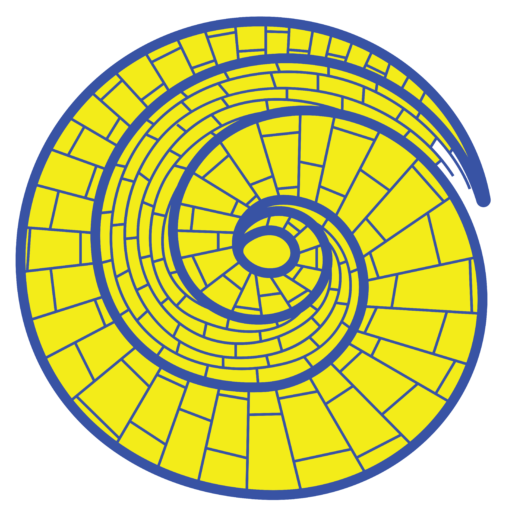Nationwide Data Recovery Pricing
Please note that we have a no data no charge policy!
If a drive is unrecoverable there is no charge for the recovery attempt.
Standard
Most Common
$329
- Bad Sectors
- Partition Corruption
- Standard Firmware Issues
Standard+
Specialized
$399
- Encrypted Drives
- USB PCB
- Larger Capacity Drives
Lab Restoration
Clean Room
$699
- Internal Parts Needed
- Bad Read/Write Heads
- Bad Preamp
We know how it feels to deal with confusing pricing, so we try our best to make our pricing easy to understand. Hard drive recovery terminology can be daunting, so please feel free to contact us with any questions. We are happy to discuss your particular case and explain which tier we believe the drive will end up requiring.
Other Services Available
Deleted File Recovery
$99
- Formatted Drive
- Erased Data
- Missing Files
iPhone Data Recovery
$499
- Liquid Damage
- Just Stopped Working
- Drop Damage
MacBook Pro 2016+ Recovery
$699
- Liquid Damage
- Just Stopped Working
- Drop Damage
Data Recovery Tier’s Explained with Examples
Below you will find more details about our different data recovery tiers along with examples of issues covered by each tier. Please contact us with any questions. We know data recovery is a difficult subject to understand and are happy to discuss your particular case.
$329 Standard Data Recovery Service
We have a low flat fee for all standard Data Recovery’s. This covers the basic recovery process – diagnosing and repairing your drive, extracting the data from your device, and transferring this information to a new form of media that you provide.
Of all the drives we receive, about 70% fall under our Standard rate.
The common issues that fall under our standard service are:
- Hard Drive with Bad Sectors
- Partition Corruption
- Standard Firmware Issues
$399 Standard+ Data Recovery Service
Standard+ Hard Drive recoveries are an additional cost due to the more time consuming and strenuous nature of the failed device. The media that fall into this category cannot be recovered using the standard practice and require more state of the art, specialized equipment and expertise.
The common issues that fall under our standard service are:
- Advanced Firmware Issues
- Electrical Failure
- Encrypted Drives
- USB connectors soldered directly onto the drive
- Larger Capacity Drives
- Stuck Heads in Drive (Stiction)
$699 Lab Restoration
In the event that a hard drive is physically damaged and requires internal parts replaced, a Lab Restoration Recovery is the next option available.
Yellow Brick, LLC covers the cost of donor parts and therefore only suggests Lab Restoration Recoveries when there is a likelihood of success. Our customers will not be charged if files are unrecoverable.
If a customer chooses not to proceed with a Lab Restoration Recovery we will end our efforts here and return the device at no charge (excluding shipping fees, if applicable.)
Common issues that require Lab Restoration:
- Internal Parts Needed
- Bad Read/Write Heads
- Bad Preamp
- Stuck Motor
Common Issues With Hard Drives Explained
Standard Covered Issues
Hard Drive with Bad Sectors
Common Symptom: Freezing during use
Sometimes when you are using your computer it will freeze for a few seconds, then continue working. Often times you will hear the hard drive working extra hard during the pause. This can be caused by Bad sectors on the drive.
Partition Corruption
Common Symptom: Not mounting or files missing
There is a portion of the drive that holds the catalog file. The catalog file holds information like what folder has what data in it. Partition information is also included in this data. The partition tells the computer how to read the catalog file. When this data gets corrupted, you are not able to mount the data onto the computer. Partition corruption I see is usually caused by bad sectors or other physical issue with the drive.
Standard Firmware Issues
Common Symptom: Varies, includes clicking drives or endless seeking sounds.
Firmware tells the drive how to work properly. A lot of hard drive firmware is actually stored on the platters like your data! This means if there are bad sectors or other issues in the firmware section of the drive it will not operate properly. I see a lot of drives that have been diagnosed as bad heads because the drive is clicking, and it is actually an issue with firmware.
Advanced Firmware Issues
Common Symptom: Varies, includes clicking drives or endless seeking sounds.
Sometimes the firmware is so badly damaged you have to use donor firmware from a similar drive. Other times it requires a lot of manual work to get all the firmware modules working enough to get to the data.
Standard+ Covered Issues
Electrical Failure
Common Symptom: Dead drive, burning smell.
Sometimes there will be an issue with a drive that causes an electrical failure. Sometimes it will be from aging devices, other times from using the wrong power connector, or a power surge. Sometimes you will smell a burning electronics smell and the drive will either show no signs of life, or a slight click sound when power is applied.
Encrypted Drives
Common Symptom: Entering a password when you first turn on the computer or plug in a drive.
Encryption is great for sensitive data. It basically keeps all your data locked with a password that is required to access usable data. There was a time when it was super rare to see encryption on a drive because it required technical knowledge or special equipment. Now a lot drives on the market include encryption built in. Encryption increases the time and difficulty of recovery because you have to get certain areas of the drive to work in order for the encryption key to validate. It also increases the amount of time needed to recovery the data.
USB connectors soldered directly onto the drive
Common Symptom: Instead of having a standard hard drive connection, there is a USB connector soldered directly onto the drive.
It is becoming more common for portable external drives to have the USB connector soldered directly onto the drive. The way USB connectors work is a little different from standard SATA connectors, so one of the first steps in a recovery is to replace the USB connector board with a standard SATA board. This extra step (and needing a donor SATA board) increase the difficulty in the recovery.
Larger Capacity Drives
Common Symptom: Drives that hold over 2TB of data
As drives that hold more and more data become popular, the time it requires to recover the drives continues to increase. Because it takes longer to complete a recovery on a larger drive, it makes the recovery fall under the Standard+ rate.
Stuck Heads in Drive (Stiction)
Common Symptom: Beeping sounds when power is applied.
The heads that read the data off the drive have a designated “parking spot”. Sometimes the heads to not park properly and actually get stuck on the surface of the drive. Opening the drive and freeing the heads is a delicate task that requires use of the “clean room” we have onsite.
Other issue
Common Symptom:
Other issue
Lab Restoration Covered Issues
Internal Parts Needed
Common Symptom: Clicking or spinning with no other noises.
The Read/Write heads are the most common diagnosis you will receive when you contact a recovery company about getting your data. Most recovery companies will tell you the heads are bad and the drive requires a clean room recovery for possibly thousands of dollars. While this can be the case, it is not nearly as common as most recovery places want you to believe. I have recovered 100’s of drives that were quoted for heads issues by other companies that did not have heads issues.
Bad Read/Write Heads
Common Symptom: Clicking then spin down.
The heads inside the drive read the data off the platters, much like the needle on a record player. When the heads fail to work the drive is not able to read anything from the platters so it will not work properly. Replacing the heads in a drive requires you to open the drive in a clean room.
Bad Preamp
Common Symptom: Not able to read the data from the heads.
This is a more rare issue, but is similar to having an electrical issue on the PCB. This requires you to open the drive in a clean room to replace the part and get the drive working again enough to access data.
Stuck Motor
Common Symptom: Squeak or similar noise.
There is a motor in the drive that spins the platters at a high rate of speed (usually 5400 or 7200 revolutions per minute). This motor can go bad or seize causing the drive to make a short click or slight audible sound as it tries to spin. Fixing this issue requires opening the drive in a “clean room”.
We know how it feels to deal with confusing pricing, so we try our best to make our pricing easy to understand. Hard drive recovery terminology can be daunting, so please feel free to contact us with any questions. We are happy to discuss your particular case and explain which tier we believe the drive will end up requiring.